- First Select the homepage and edit
- Find the Product Grid and click the Pencil icon to edit.
- Choose the ordering type
- Invert the ordering if desired
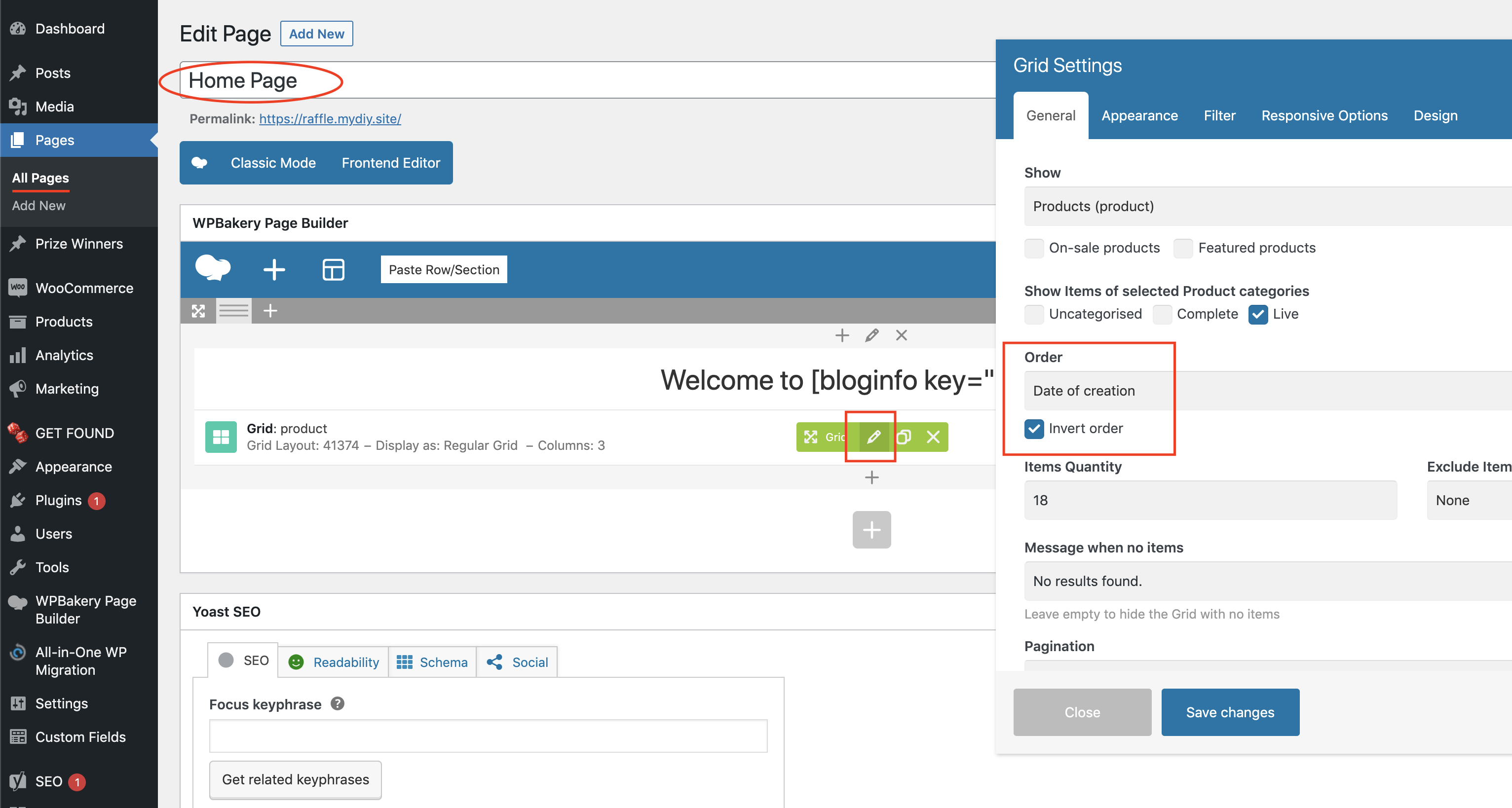
if you choose “”Order” value from “Page Attributes” box “
You will then have to add numbers to each competition in the menu order field.
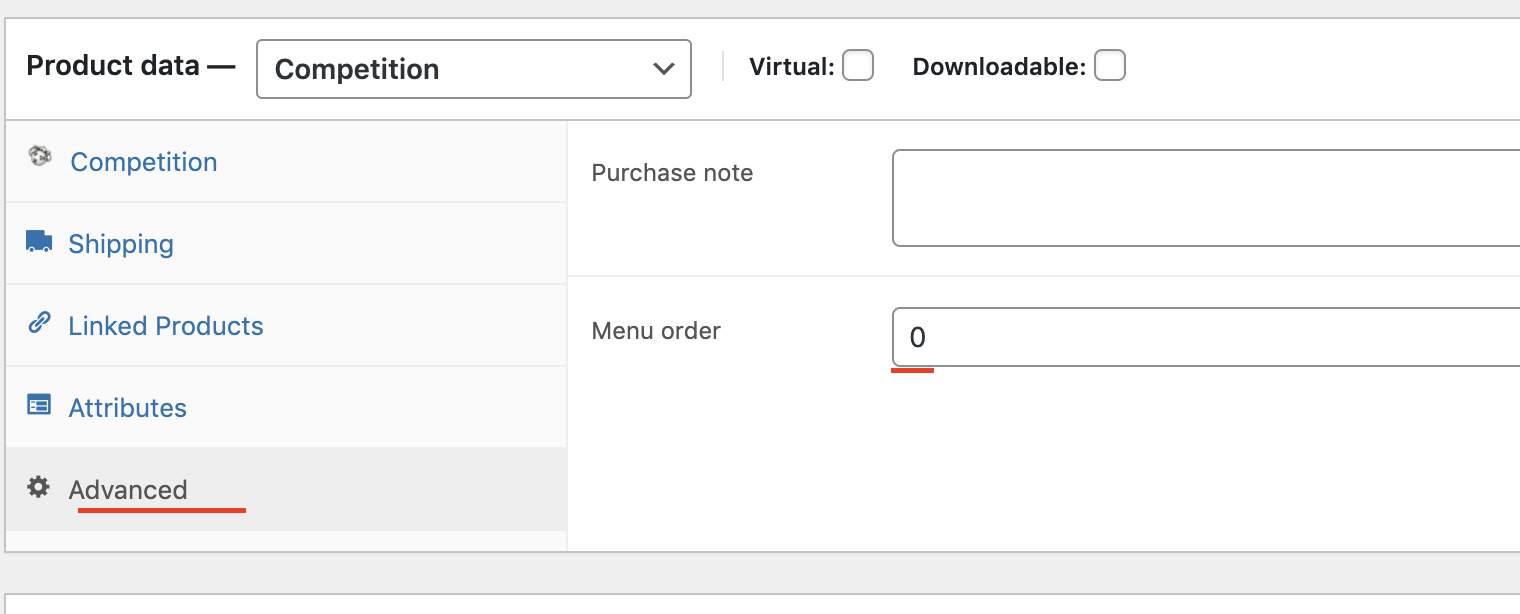
All the best
Ryan
