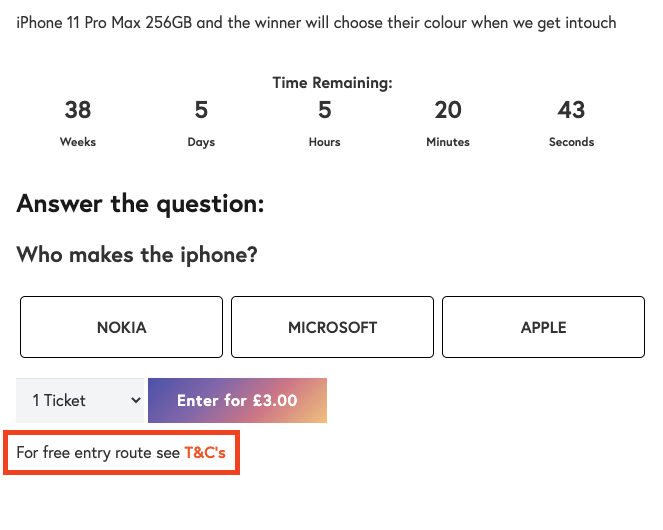
To achieve this follow the steps below:
- Create Backup of your website if you are unsure what you are doing – follow very closely as editing the functions.php wrongly can cause errors.
- Open up the admin dashboard
- Navigate to Appearance > Theme Editor
- Click on Functions.php
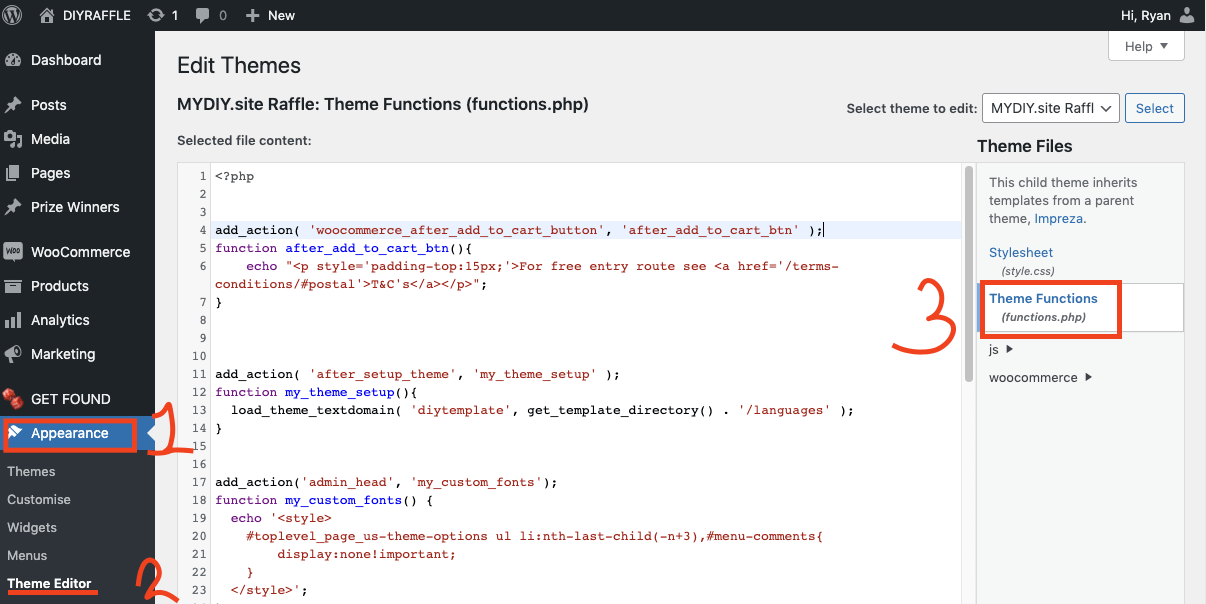
Next Copy this piece of code into the top of the File just BELOW <?php (See Screenshots). Failure to do this can break the website.
add_action( 'woocommerce_after_add_to_cart_button', 'after_add_to_cart_btn' );
function after_add_to_cart_btn(){
echo "<p style='padding-top:15px;'>For free entry route see <a href='/terms-conditions/#postal'>T&C's</a></p>";
}
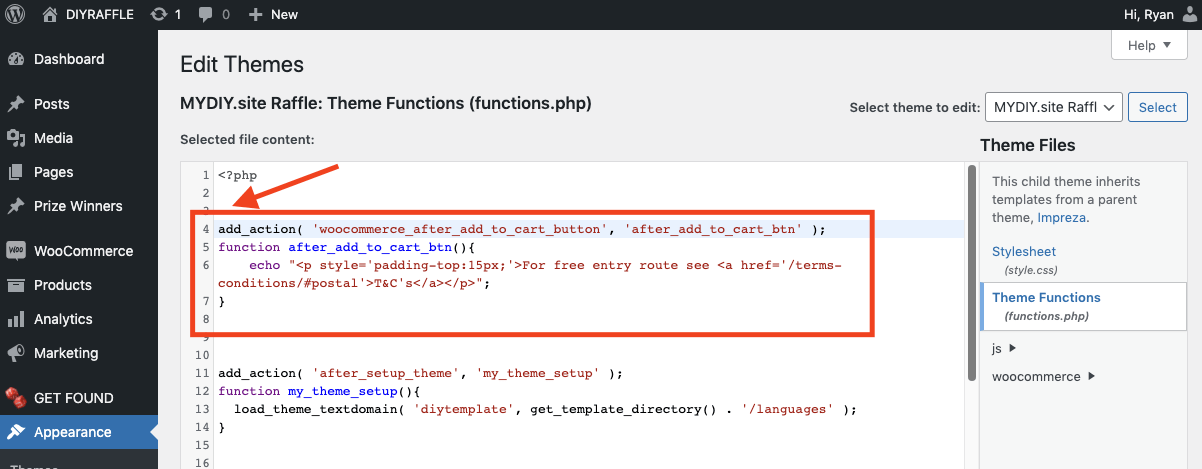
All the best
Ryan
