- Go to Grid Layouts
- Find Product Layout 2 and click edit
- Find the green border and click the edit pencil
- Click the Design Tab
- Find Border – and in that section you can change the border colour
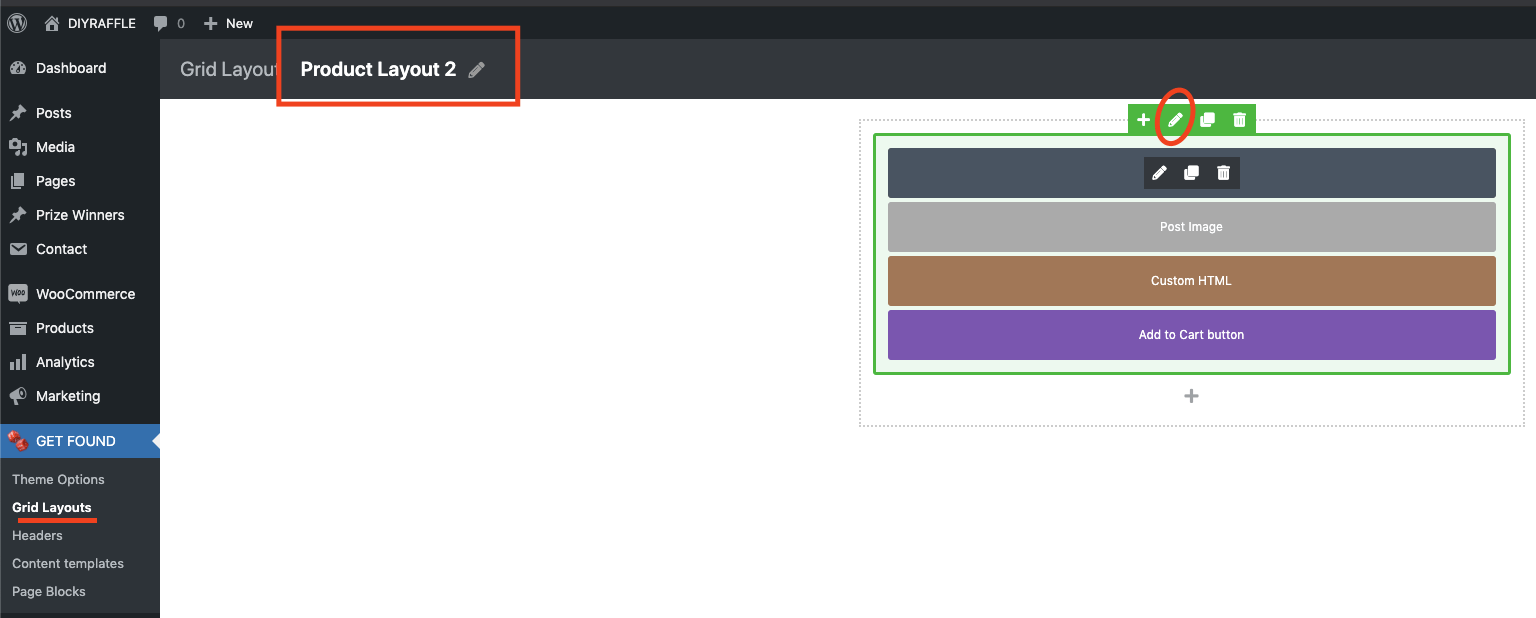
Once you are editing the green wrapper – head to the Design tab at the top of the page> Border > border colour.

Hope that helps
Ryan
